The best vector editor overall is Adobe Illustrator CC and you need to commit to an expensive subscription. If you are new to design and short in budget, then you can create and edit vector graphics without any cost with these free online vector editors.
1. Vecteezy: A powerful platform with free vector graphics and an in-browser vector editing tool. Refreshingly simple to use, and perfect for new users.
2. Inkscape: A professional quality vector graphics software that runs on Linux, Mac OS X and Windows desktop computers.
3. Vectr: A free graphics editor that you can use to create a vector that is scalable without the loss of resolution.
4. Boxy Svg: A great vector graphics editor is primarily focused on editing drawings in the SVG file format, as well as logos, icons, etc.
5. Synfig Studio: A free and open-source vector-based 2D animation software to create artwork and animation of any complexity
You should consider the following things while choosing the vector editing tools . . .
- Choose a program that offers extensive file support to ensure you can use your files across multiple applications.
- If printing is a large part of what you do, you’ll want to make sure your software includes dependable colour management tools.
- If you need to process a low-resolution bitmap image and turn it into a vector file, then go for an application that uses artificial intelligence to process images.
We hope that these applications will help you to create amazing vector images without spending any money. If you are interested in discovering free online and offline tools for designing logo, editing images or downloading free stock images, please check out the below articles as well.
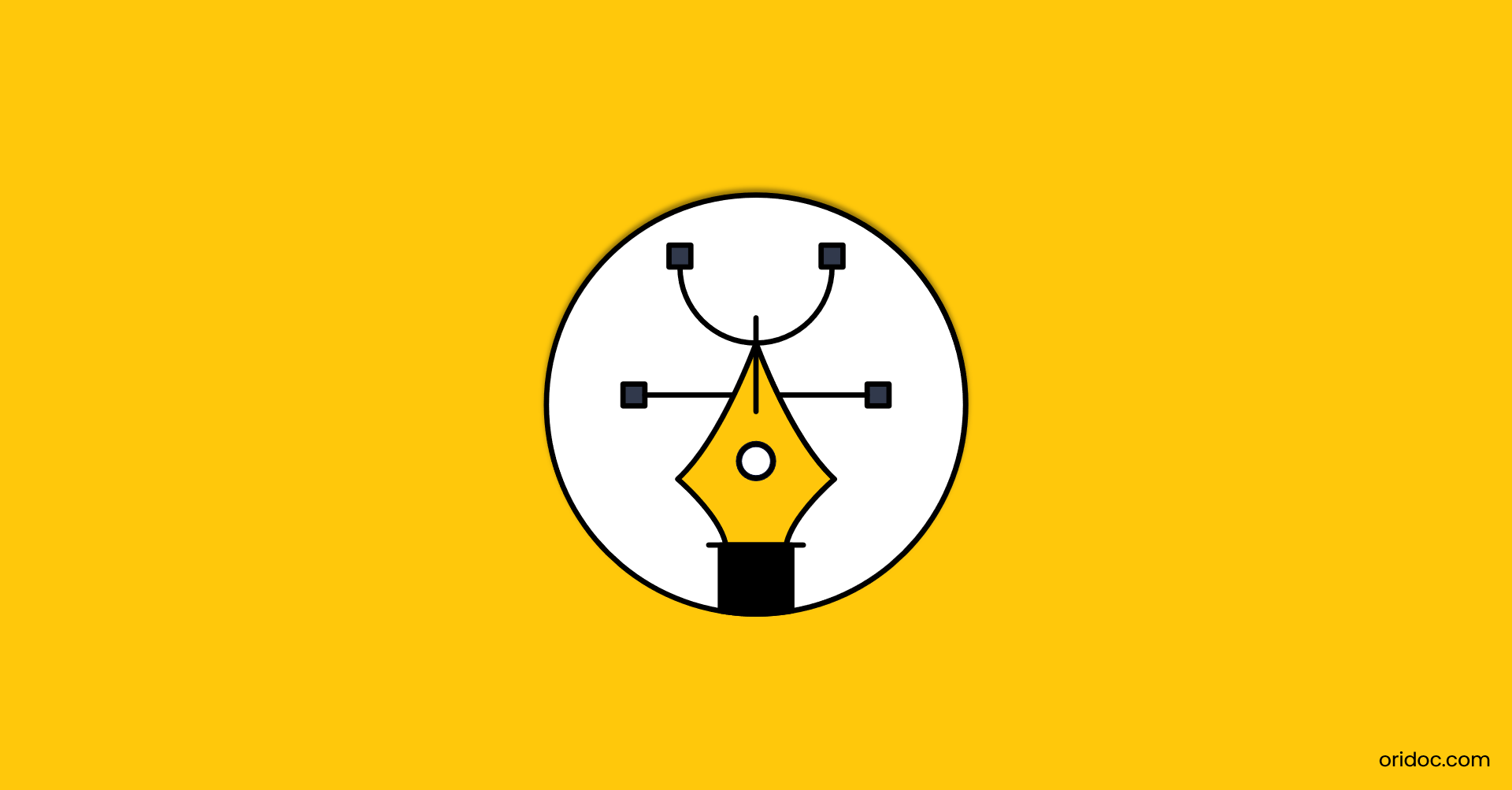

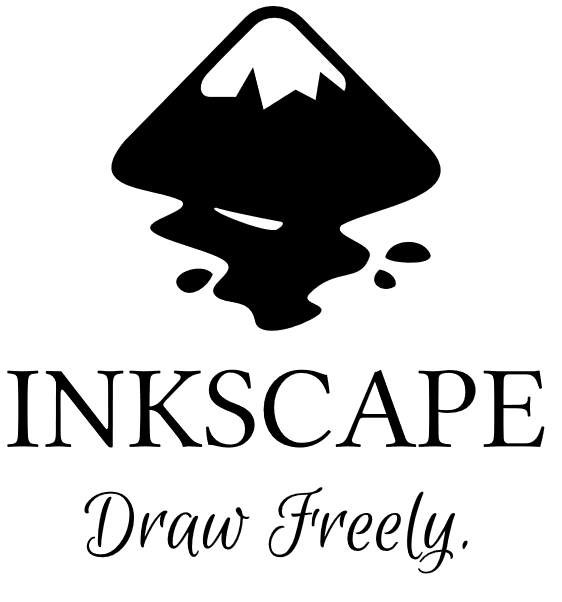


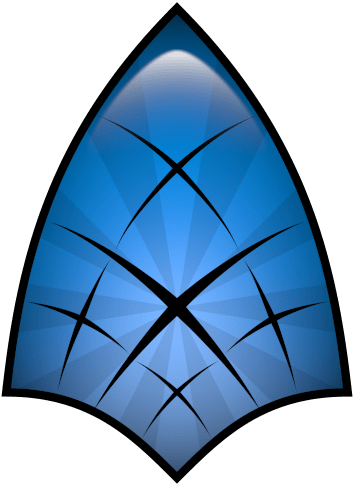
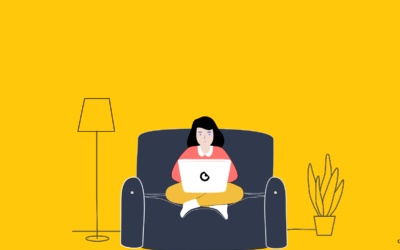

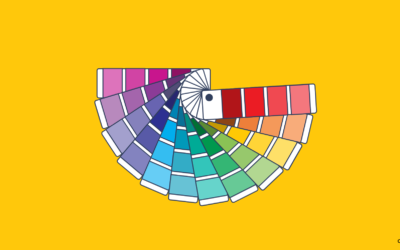




0 Comments